Overview
Trajectory is a lightweight management system for those who need a no-frills solution for managing students, modules, grades, classes and notes. It is built for users who prefer typing (CLI) over GUI interaction and has a GUI created with JavaFX.
Summary of contributions
-
Code contributed: https://nuscs2113-ay1819s1.github.io/dashboard/#=undefined&search=harriuscai
-
Main feature implemented: added the ability to manage modules-related matters in Trajectory
-
What it does: allows the user to create and manage modules in Trajectory. The user is also able to enrol students into the modules to keep track of the students taking the module.
-
Justification: This feature is a key component in any learning management system such as Trajectory because the users need to keep track of their various modules.
-
Highlights: High cohesiveness with the other features in Trajectory because
Moduleis an integral part of any learning management system.
-
-
Minor enhancement: updated the main parser to allow multi-word commands without breaking existing commands.
-
Minor enhancement: implemented a MVC-like pattern for interaction between classes in the
ModelandStoragelayers for the team to adopt. -
Other contributions:
-
Documentation:
-
Community:
-
Reviewed the majority of the PRs opened by my team members
-
-
Contributions to the User Guide
Given below are sections I contributed to the User Guide. They showcase my ability to write documentation targeting end-users. |
Module Management
Add Module : module add
Adds a module to the system.
Format: module add mc/MODULE_CODE mn/MODULE_NAME
Examples:
-
module add mc/CG1111 mn/EPP1 -
module add mc/CS2113 mn/Software Engineering
Update module : module edit
Edits an existing module in the system.
Format: module edit mc/MODULE_CODE mn/MODULE_NAME
Example:
-
module edit mc/CG1111 mn/Engineering Principles and Practices 1
Edits the module name toEngineering Principles and Practices 1.
Remove module : module delete
Deletes a module from the system.
Format: module delete mc/MODULE_CODE
Example:
-
module delete mc/CS2113
Deletes the module with module codeCS2113
View module details: module view
Displays the details of a module in the system.
Format: module view mc/MODULE_CODE
Example:
-
module view mc/CS2113
Displays the details ofCS2113including the list of enrolled students.
Find module : module find
Finds modules whose module code or module name contain any of the given keywords. This is useful for checking if certain module exists in the system.
Format: module find KEYWORD [MORE_KEYWORDS]
Examples:
-
module find cs2113
ReturnsCS2113. -
module find cs2113 CS2040c
ReturnsCS2113andCS2040C.
List modules : module list
Shows a list of all modules in the system.
Format: module list
Enrol Student : module enrol
Enrols students into the specified module using their matriculation numbers or email addresses.
Format: module enrol mc/MODULE_CODE i/MATRIC_NUMBER…
Examples:
-
module enrol mc/CS2113 i/A0161234B
Enrols a student with matric no.A0161234BinCS2113. -
module enrol mc/CS2040C i/A0167263X i/A0179821B
Enrols two students with matric no.A0167263XandA0179821BinCS2040C. -
Add module :
module add mc/MODULE_CODE mn/MODULE_NAME
e.g.module add mc/CS2113 mn/Software Engineering -
Update module :
module edit mc/MODULE_CODE mn/MODULE_NAME
e.g.module edit mc/CS2113 mn/Software -
Remove module :
module delete mc/MODULE_CODE
e.g.module delete mc/CS2113 -
View module details :
module view mc/MODULE_CODE
e.g.module view mc/CS2113 -
Find module by module code :
module find KEYWORD [MORE_KEYWORDS]
e.g.module find cs2113 structures -
List modules :
module list -
Enrol student in module :
module enrol mc/MODULE_CODE i/MATRIC_NUMBER…
e.g.module enrol mc/CS2113 i/A0167263X i/A0179821B
Contributions to the Developer Guide
Given below are sections I contributed to the Developer Guide. They showcase my ability to write technical documentation and the technical depth of my contributions to the project. |
[Proposed] Module bidding feature
Proposed Implementation
The module bidding feature is an enhancement that will make it easier to assign students to modules in Trajectory.
It is designed with the module enrolment limits in mind, and the aim to give students a certain degree of flexibility
in choosing the modules they want. At the moment, it is planned to store the feature in ModuleManager, but it may be
abstracted into its own class if it proves to be necessary.
The module bidding feature will implement the following features:
-
ModuleManager#startBiddingRound()— Starts a bidding round for a module. -
ModuleManager#closeBiddingRound()— Closes the bidding round for a module. -
ModuleManager#placeBid()— Places a student’s bid on the module they desire. -
ModuleManager#retractBid()— Retracts a student’s bid from a module for which they previously bid. -
`ModuleManager#assignSuccessfulStudents() — Assigns the students with successful bids to the module.
These operations will be exposed in the ModuleManager class until there is a need for abstraction.
Given below is an example usage scenario and how the module bidding mechanism will behave at each step.
Step 1. The teacher can start a bidding round for one of his/her modules using the CLI. The command will be routed to
ModuleManager#startBiddingRound() with the module code to indicate that bidding has opened for that module. This will
also update the status of the module to inform students that they may now start placing bids.
Step 2. A student can place his/her bid for a module with an active bidding round. He/she will need to enter the number
of points they wish to use in their bid. The input will be parsed to ModuleManager#placeBid() with the module code and
the student’s ID.
Step 3. Should the student decide that he/she is no longer interested in the module, he/she may retract his/her bid by
using the CLI and entering the module’s code. This will invoke ModuleManager#retractBid() and the bid will be retracted.
Step 4. When the time is past the intended duration of the bidding round, the bidding round can be closed automatically
via a call to ModuleManager#closeBiddingRound(). When the bidding round has closed, the status will be updated to
reflect it, and students will no longer be able to place bids for the module.
| The teacher may close the bidding round earlier by entering the command in the CLI. |
Step 5. After the bidding round has closed, Trajectory will decide which students are successful in their bid by invoking
ModuleManager#assignSuccessfulStudents(). This will also assign the successful students to the module and deduct their
bid points. The students who were unsuccessful in their bid will have their bid points refunded to their account.
The following activity diagram summarizes the whole module bidding process:
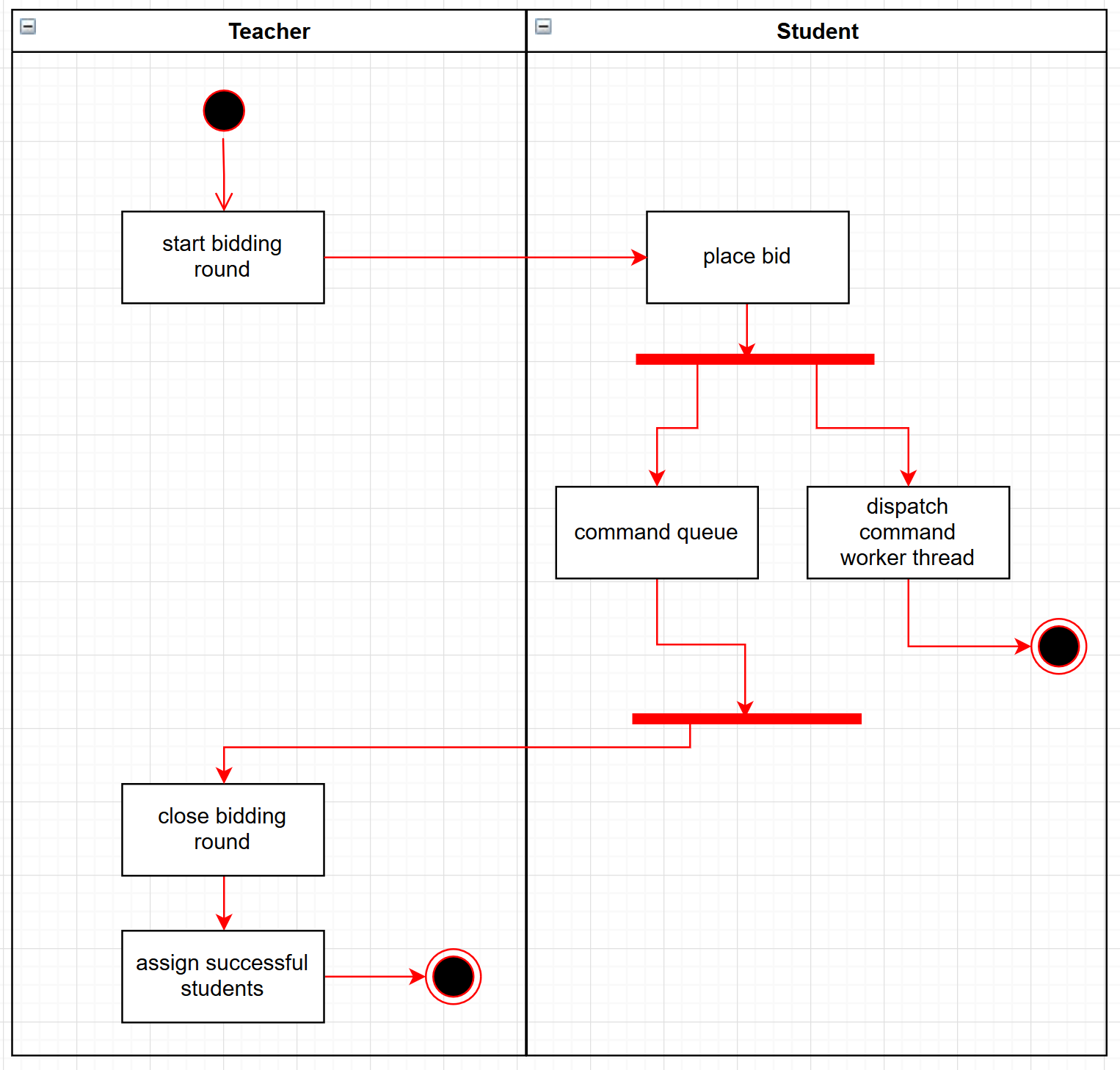
Design Considerations
Aspect: How the module bidding will work
-
Alternative 1 (current choice): Teacher has to manually open a bidding round.
-
Pros: Easy to implement
-
Cons: May result in inconsistencies between the planned start time and the actual start time, thus causing frustration to the students.
-
-
Alternative 2: Teacher can input the start time for a module’s bidding round
-
Pros: The actual start time will be consistent and reliable, leading to user (student) satisfaction.
-
Cons: More difficult to implement; Handling date objects is tricky because there are many popular date formats.
-
Use case: View module details
Precondition(s) :
-
The module should already exist in Trajectory.
Guarantees :
-
NIL
MSS :
-
Teacher wants to see the details of a particular module in the system.
-
System displays all the information about that module.
Use case ends.
Extensions :
-
2a. Teacher enters an invalid command.
-
2a1. System displays the command’s correct usage.
Use case resumes at step 1.
-
Use case: Find module
Precondition(s) :
-
At least one module should exist in Trajectory.
Guarantees :
-
NIL
MSS :
-
Teacher searches for a module with some module codes as keywords.
-
System lists all the active modules that match any of the keywords.
Use case ends.
Extensions :
-
2a. Teacher enters an invalid command.
-
2a1. System displays the list of valid commands.
Use case resumes at step 1.
-
-
2b. Teacher enters keywords that do not match any modules.
-
2b1. System informs the user that no active modules were found.
Use case resumes at step 1.
-
Module Management
-
Adding a module
-
Prerequisites: The module must not already exist.
-
Test case:
module add mc/NM2212 mn/Visual Design
Expected: This module will be added into the system. -
Test case:
module add mc/NNNNNN mn/Visual Design
Expected: The module code is not valid. You will not be able to add the module. -
Test case:
module add mc/NM2212 mn/Visual!@@$%#
Expected: The module name contains special characters that are not allowed. You will not be able to add the module.
-
-
Editing a module
-
Prerequisites: There must be a module with code NM2212.
-
Test case:
module edit mc/NM2212 mn/VD
Expected: The module name will be changed to VD.
-
-
Deleting a module
-
Prerequisites: There must be a module with code NM2212.
-
Test case:
module delete mc/NM2212
Expected: The module name will be changed to VD. -
Test case:
module delete mc/NE1000 mn/Non-existent module
Expected: The module with code NE1000 cannot be found. You won’t be able to delete it.
-
-
Listing modules
-
Prerequisites: NONE.
-
Test case:
module list
Expected: The list of modules in the system will be displayed. If there are no modules, the output should be blank.
-
-
Finding a module
-
Prerequisites: There should be a module with the word
Design, either in the module code or module name. -
Test case:
module find design
Expected: The list of modules with the wordDesignin the name will be displayed.
-
-
Enrolling a student into a module
-
Prerequisites: There should be a student with matric no. A0168000B, and a module with module code NM2212.
-
Test case:
module enrol mc/NM2212 i/A0168000B
Expected: The student with matric no. A0168000B will be enrolled in the module. The module details will be displayed.
-
-
Viewing a module’s details
-
Prerequisites: There should be a module with module code NM2212.
-
Test case:
module view mc/NM2212
Expected: The module details for NM2212 will be displayed, including the list of students enrolled in the module.
-